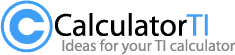Getting Started:
Make math and science easier (and more fun) with free graphing calculator programs and games from calculatorti.com. You can make the process of transfering the application to your calculator sweet and simple with Texas Instrument’s handy TI connect software. Install it on your computer and grab your GraphLink Connection cable (USB cable) to plug in your calculator. Then you can start downloading any of our programs and games (Wow! There’s a lot!) from our libraries to transfer and install them to your calculator. Have fun!
| Title: | Brief Description: | Requirements: | Category: |
|---|---|---|---|
| CalcEm | TI-82 and TI-83 Graphing Calculator Emulator | (Click here for an explanation) | [ ti-emulators ] [ ] [ ] |
| Emu-92 | TI-92 Graphing Calculator Emulator | (Click here for an explanation) | [ ti-emulators ] [ ] [ ] |
| EMU83 | TI-83 Graphing Calculator Emulator | (Click here for an explanation) | [ ti-emulators ] [ ] [ ] |
| Emulator86 | TI-86 Graphing Calculator Emulator | (Click here for an explanation) | [ ti-emulators ] [ ] [ ] |
| Ti-8x Emulator | TI-82, TI-83, TI-85 and TI-86 Graphing Calculator Emulator | (Click here for an explanation) | [ ti-emulators ] [ ] [ ] |
| TIemu | TI-89, TI-89 Titanium and TI-92 Graphing Calculator Emulator | (Click here for an explanation) | [ ti-emulators ] [ ] [ ] |
| Virtual Ti | TI-82, TI-83 Plus, TI-85, TI-89 and TI-92 Graphing Calculator Emulator | (Click here for an explanation) | [ ti-emulators ] [ ] [ ] |